Every day I’m faced with questions about blog terminology, so today I’m going to give it my best shot to answer some of the more common ones:
Q. I have seen the term “pingback” show up on my WordPress dashboard and in my comments section on my blog. What exactly is a pingback?
A. Basically a Pingback notifies the original author of an article that you linked to in your blog. If the links you include in an article you write on a blog lead to a blog which is “pingback-enabled”, then the author of that blog gets a notification in the form of a pingback that you linked to his article.
Q. What is RSS? I see this everywhere I go and I would like to understand what it stands for.
A. RSS is the abbrieviation for “Really Simple Syndication” which is a format for syndicating many types of content, including blog entries especially specifically frequently updated content on a Web site, and is also known as a type of “feed” or “aggregator”. An RSS feed can contain either the summary of the article/blog content or the full text, and makes it easier for people to keep up to date with sites they like in an automated manner (much like e-mail).
The content of the feed can be read by using software called an RSS or Feed reader. Feed readers display hyperlinks, and include other metadata (information about information) that helps you decide whether they want to read more, follow a link, or move on. Wikipedia has a list of feed aggregators that is fairly up-to-date, and most of these are available for free. The original intent of RSS is to make information come to you (via the feed reader) instead of you going out to look for it (via the Web).
Generally you will see an icon or a text link on a site that will allow you to sign up for the latest blog posts or articles that looks like this ![]() .
.
Q. What’s the difference between a Tag and Category? and what is the best way to use this on my blog?
A. Simply put, a tag is a keyword which describes all or part of a Post. Think of a tag like you would a Category, but much smaller in scope. A post may can have many tags, many of which relate to it only peripherally. Like Categories, Tags are usually linked to a page which shows all posts having the same tag. Unlike Categories, Tags can be created on-the-fly, by simply typing them into the tag field.
Tags are frequently show as “clouds” or a block of text on your blog which show in various sizes, colors, etc. This creates a total perspective on the blog, allowing people to see the sort of things your blog is about most.
Many people confuse Tags and Categories, but the difference is easy: Categories generally don’t change often, while your Tags usually change with every Post.



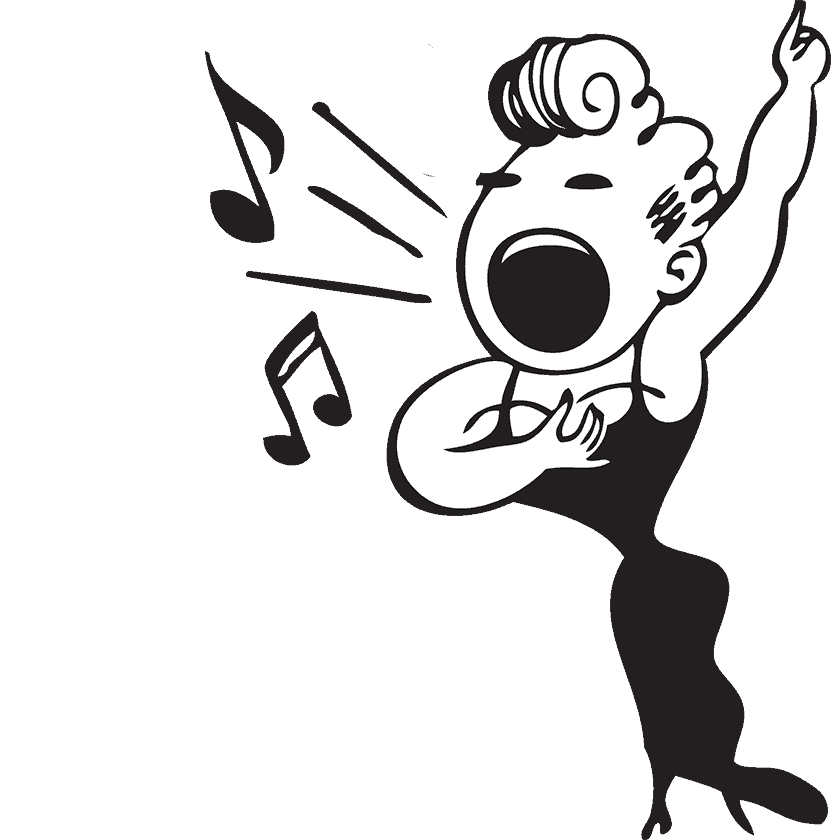
I found your site on Google and read a few of your other entires. Nice Stuff. I’m looking forward to reading more from you.
Cool site, love the info.