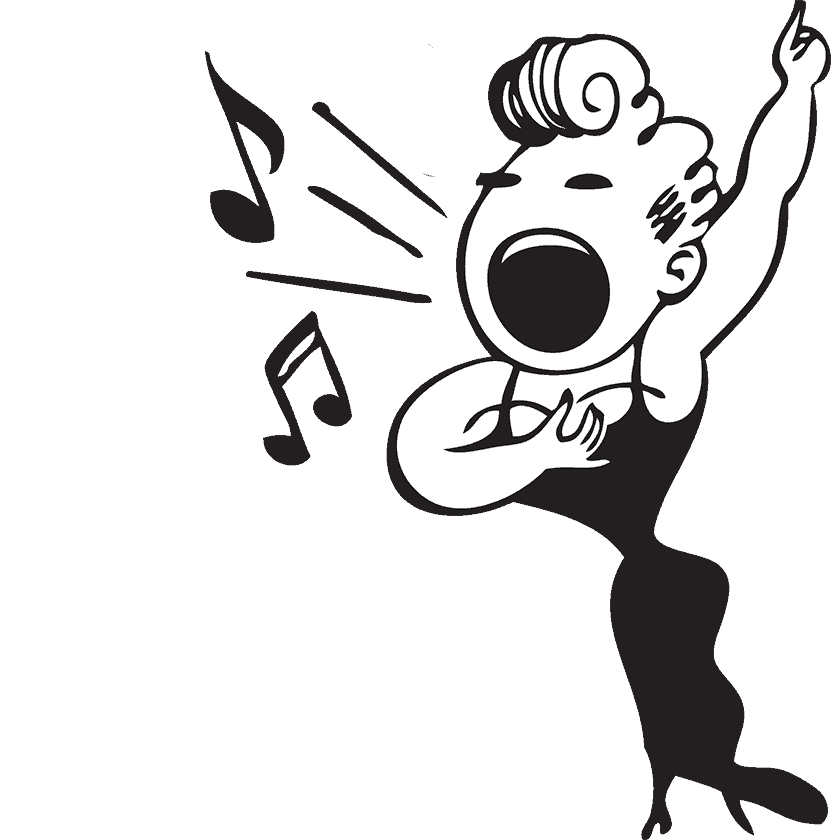A while back I wrote a post on Blog Terminogy where I covered a couple of terms that you run across with WordPress – Pingbacks, RSS and Categories/Tags.
A while back I wrote a post on Blog Terminogy where I covered a couple of terms that you run across with WordPress – Pingbacks, RSS and Categories/Tags.
Today I will be covering Permalinks and Authors & Users
Permalinks –
Basically, a permalink is the url (link) of the page or post in your site. When you create a new page, the page is automatically given an address based on how you have your settings in WordPress.
After you install WordPress, you can navigate to the permalinks page by logging into admin, then selecting Settings->Permalinks (It may be different depending on which version of WP you are using).
By default, your permalinks structure will look something like this:
http://yourdomainname.com/?p=123
From here, things can get interesting. Your goal in general is to stick more keywords up into the URL and remove the fluff which nobody uses, to make the URL seach engine and people attractive.
So most people will choose to structure their links using /%postname%
This structure tells WordPress to use your post or page title in the URL for your blog posts/pages.
For example, say you write a blog post or page titled “Tips You Can Use”, WordPress will automatically create your articles URL as:
http://www.youdomainname.com/tips-you-can-use
Not sure if you have your WordPress set up this way? You can double check by going into your dashboard, click on the ‘Permalinks’ link under ‘Settings’ on the left sidebar. You should see %postname% under ‘Custom Structure.’
Authors & Users:
The WordPress distribution comes delivered ‘standard’ with five pre-defined Roles with the following capabilities:
- Administrator – gives the user full rights and privledges to the entire site
- Editor – can write, edit, delete pages & posts, manage categories and links, moderate comments, upload files. They can add their own, edit their own or delete their own – but more than that, they can edit or delete other peoples posts.
- Author – can write, edit, delete pages & posts, and upload files. For authors, the assumption is that they are site writers and are allowed to write whatever they want, whenever they want. Not only can they write posts, but they have the authority to publish them without the review of an Administrator or Editor as well.
- Contributor – can write, edite, delete pages & posts. Contributors tends to work well on blogs where user generated content is welcome. People can submit their own stories but in the end, they cannot publish without an Editor. Editors or Administrators have the ability to go review the Contributor’s work and decide whether to publish or not.
- Subscriber – can read only
If you have any questions regarding this or any other post, please feel free to comment. I would love your feedback on how I can help you with your blog!