It’s something you hear and probably tell yourself everyday… “I really need to back up my computer.” You may have a schedule and a program that does this automatically for you, but how about your WordPress website?
I recently came across a situation where the web host went down for a day and my client was rather upset that his site wasn’t accessible. The problem is with WordPress is that your site is stored on your host’s server, so you really don’t have access to the files should something happen. Case in point with GoDaddy. I also have a newer client that lost all of her photos on her camera that she used on her website. The only way to retrieve them was by logging on and searching for them in folders.
So how do you combat both backing up your WordPress website and making sure you have a copy in the event you need to move to another web host? The easiest solution I have found so far is a program called BackupBuddy by Ithemes. They give you the opportunity to schedule your backups and you can even use a cloud service like Dropbox or Google Drive to store your backup on in addition to being able to download the zip folder. You can schedule a full back up of all your files AND you can also back up your database where most of your data that runs your website lives.
The set up is easy and once you have it, you can honestly breathe a little easier. You do have to renew the license annually if you want all the updates, but the program will still work if it expires. Just don’t let it get too old.



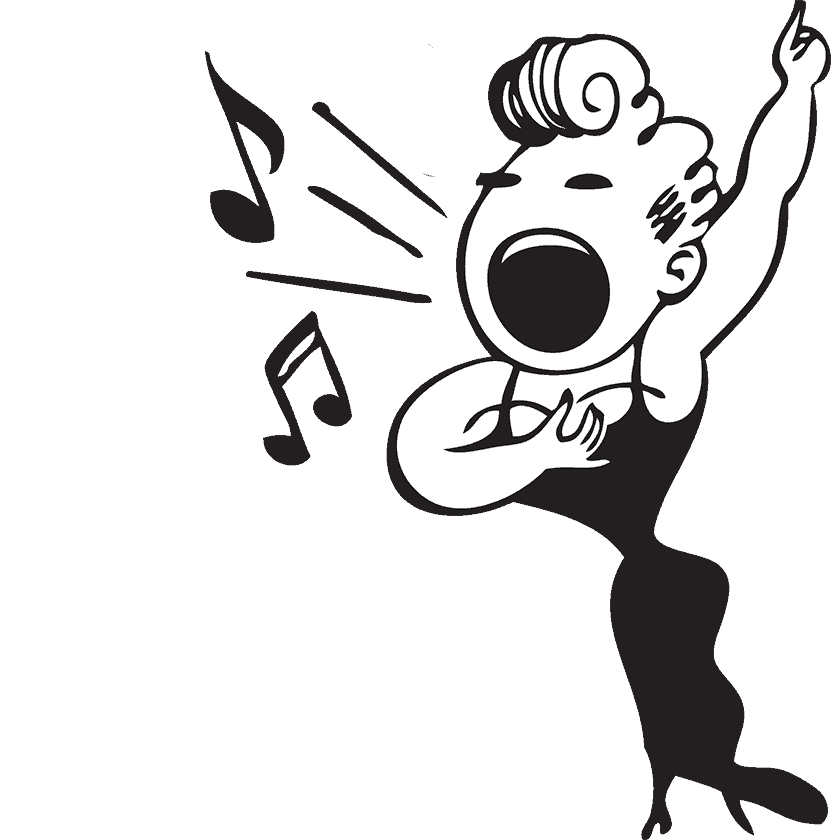
Use coupon code ITMEMBER35 for 35% off the price on iThemes http://ithemes.com/member/go.php?r=2864&i=b15