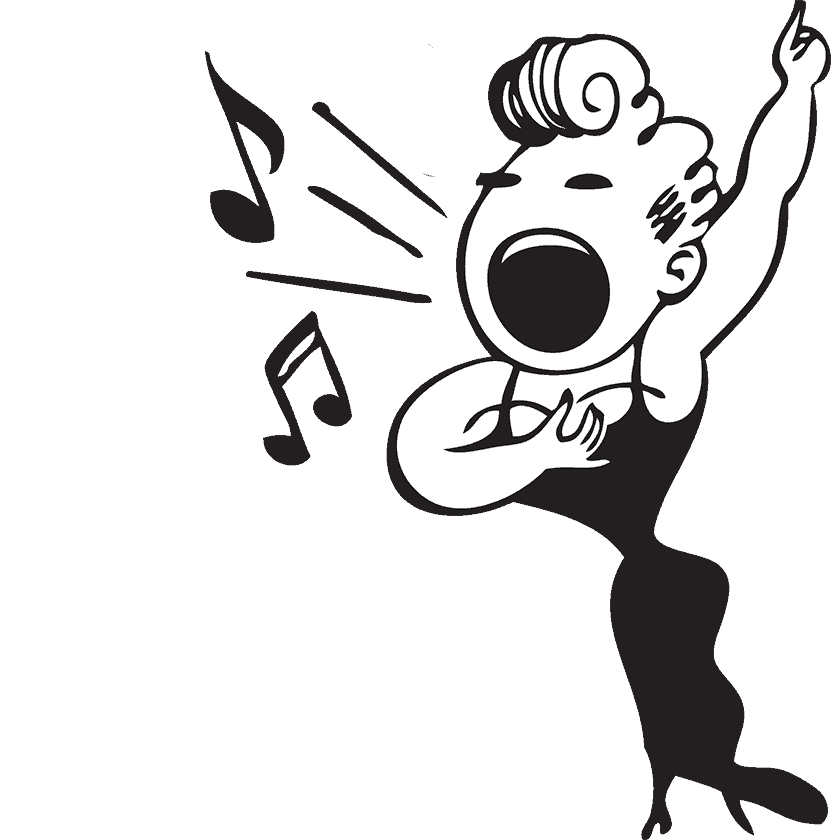Are you an industry or individual that frequently sends out mass emails announcing events in your organization? If you use something like Constant Contact or Vertical Response, that’s great, but there is also another option available, especially if you are dealing with small subscriber lists.
Are you an industry or individual that frequently sends out mass emails announcing events in your organization? If you use something like Constant Contact or Vertical Response, that’s great, but there is also another option available, especially if you are dealing with small subscriber lists.
Personally, if you’re on a tight budget and don’t have the extra money to invest in a premium account, I love MailChimp. MailChimp gives you the ability to create a master list, and from that you can create many different topics, called campaigns, that you can send out to your subscribers. The MailChimp Campaign Builder walks you through building a campaign, step by step. When it’s time to design your campaign, you’ll find a variety of basic email layouts you can customize easily without having to know HTML. Many layouts use a drag and drop editor, which makes it really easy to add, move, delete, and style content blocks. If you want to use the same layout again later, you can save your design as a template for future campaigns.
When you’re done setting up your campaign, MailChimp displays all the selections you’ve made so far and alerts you if you’ve missed anything important. You’ll then have the option to send the campaign immediately or schedule it to go out later.
Reporting –
This is wonderful. MailChimp gives you detailed reporting based on the campaigns you sent – how many opened it, how many unsubscribed, plus you can link your Google Analytics account for more in-depth reports, or integrate your ecommerce platform or CRM database to get even more out of MailChimp report data.
For more information on MailChimp and its features, click on this link.
MailChimp is free for the first 2000 subscribers, and you can send up to 12,000 emails!