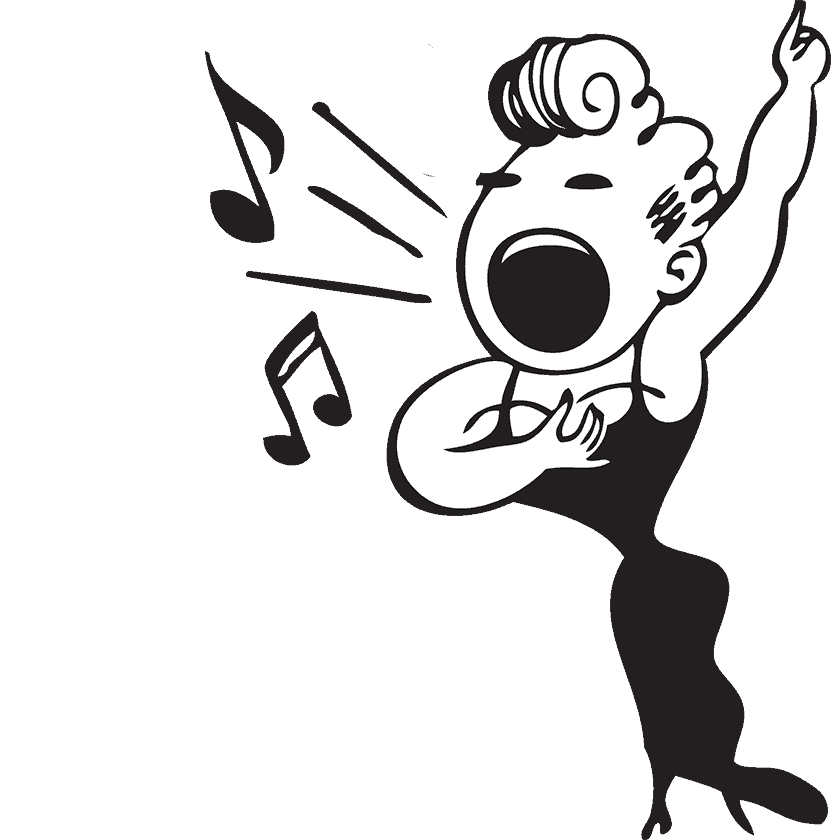eCommerce may be just your solution to opening up a small business. You don’t need a bricks and mortar store front, but you do need a website. You want to look for something that can handle the products you are selling with ease for your customer and provide you with the information you need to get it shipped as well as track your inventory and provide invoicing. I came across this great article today on Six Steps to Opening Your Online Store by By Matt Winn, the Social Media Manager at Volusion. Check out what he has to say:
eCommerce may be just your solution to opening up a small business. You don’t need a bricks and mortar store front, but you do need a website. You want to look for something that can handle the products you are selling with ease for your customer and provide you with the information you need to get it shipped as well as track your inventory and provide invoicing. I came across this great article today on Six Steps to Opening Your Online Store by By Matt Winn, the Social Media Manager at Volusion. Check out what he has to say:
Online selling, or ecommerce as it’s more commonly known, has truly hit its stride. It’s predicted that US eCommerce sales will hit a whopping $223.9 billion by 2014. The figures speak for themselves – it’s time to sell online.
Luckily, getting started is easier than you think – just follow these six simple steps!
1. Decide what products to sell
It’s important to work with products that you’re passionate about. After all, you’ll be working these products several hours a day, so make sure it’s something that won’t bore you in the future. (Lisa: one of my clients is a train enthusiast. He goes all over the country filming trains and producing DVDs that he sells online. I built a site for him and helped him establish his online store – www.yardgoatimages.com)
2. Pick the best eCommerce solution for you
Depending on your budget and level of expertise, you’ll need to decide which type of online sales suit you – do a Google search to find a choice of ideas:
Hosted – Hosted solutions house your website on their servers, as well as provide web-based software to build and power your online store. It’s perfect if you don’t really want to build your own website! (Lisa here… WIX is one of these companies that will host is for you, and reasonably. Of course, I could also build you an eCommerce website, but not for $500. Feel free to contact me for a quote, though!)
Licensed – Licensed solutions are out-the-box platforms that you install onto a computer. Unlike hosted solutions, you’re required to find your own hosting – so they’re good for someone a bit more experienced in back-end “tech stuff.”
Open Source – These typically free downloads require you to build your site from scratch. While this is a great choice for full customisation, you’ll need a heavy programming background, or will need to hire someone to build your site. (Lisa: That’s where I come in…)
3. Start building your store
Depending on the type of solution you chose, you’ll need to learn its functionality and begin setting up your important pages, such as your product and category pages, homepage and content pages.
Remember your branding and design every step of the way – these are important elements to the success of any ecommerce site. In other words, your site needs to represent your brand all the way – it’s that kind of trustworthy familiarity that keeps customers returning.
4. Pick a domain name
Your domain name is the web address where customers find your online store. This is a big business decision, so don’t take it lightly. If you can, pick a domain name that’s short, simple and describes your business. After that, decide on your extension (.com, .biz, .net) and register it with a domain name registrar. (Lisa here… Note: check out my article on Domain Names for some insight)
5. Get paid
We’re all in business to make money, right? So decide now how you’ll receive payment from your customers. Many first-timers start off with PayPal or Google Checkout, but can also accept credit cards directly on your site. Make sure you research credit card processing options, making sure you’re fully clear on all of the rates and fine print. (Lisa here… I have another article on my sister site talking about some mobile card readers – I love Square.com for a great example!)
6. Market your business
Once your website is ready, you’re missing just one thing – customers. Whether you leverage email, social media, SEO or other forms of online marketing like blogging, it’s critical that you share your store with the masses
Have anything else to offer? Leave a comment below, and thanks!